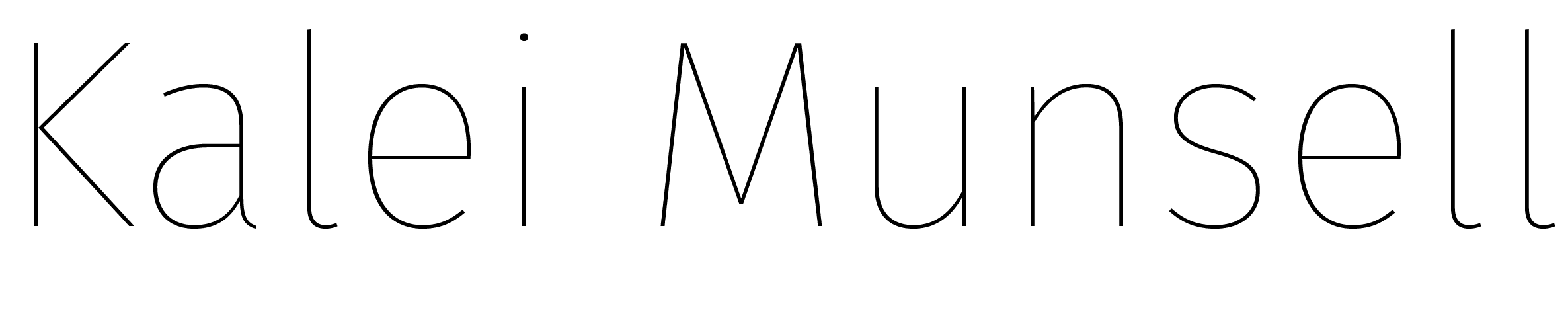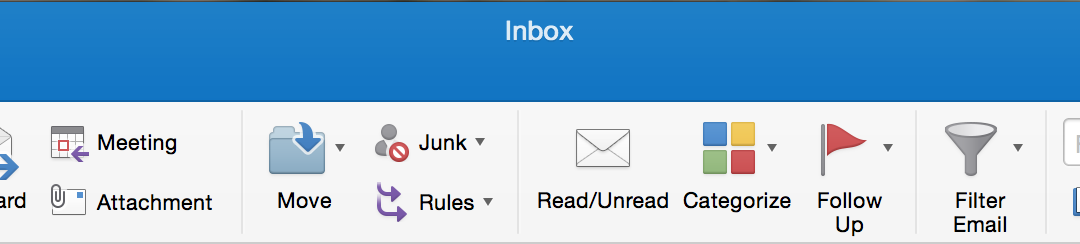Review: Office for Mac 2016
- Aug 09, 2015
- By Kalei
- In Reviews
- 0 Comments
Ahh finally, an update for the Microsoft Office suite has come to the Mac-users of the world. It’s been a long and frustrating wait for this update to the programs I use every single day. Despite the rivalry between Apple and Microsoft, the Mac market is huge for Microsoft Office, and pleasing that market is the best approach. With this update, I can finally say I don’t feel like I have the short end of the stick when I’m using Outlook or Word. Office 2016 is currently available to Office 365 subscribers (and thankfully, university students).
Office 2016 really has improved on all aspects– both the look and the function. The new design is flat and allows for a “Colorful” and “Classic” version.
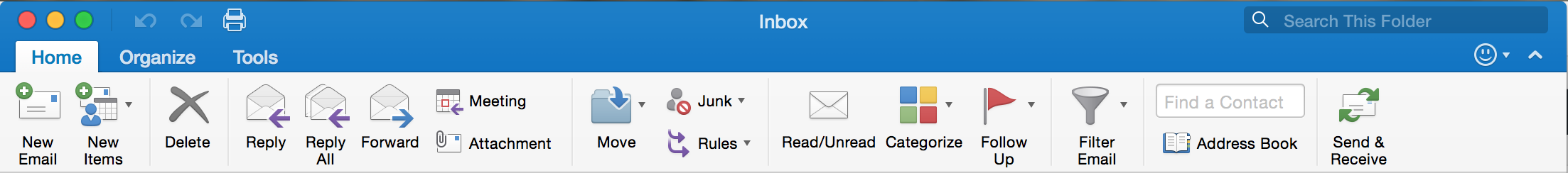
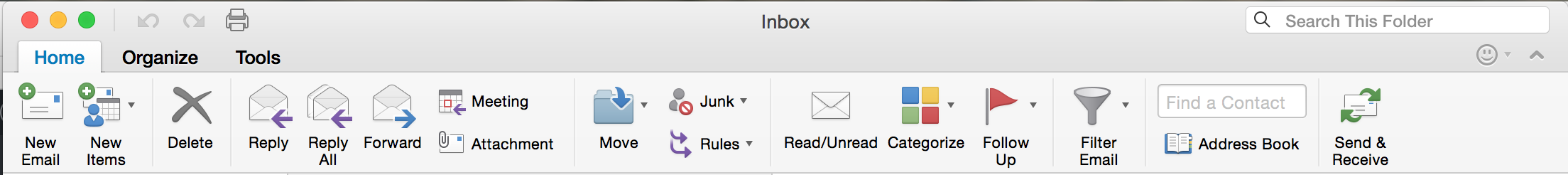
So far, I’ve taken to the colorful version just to change things up from the old office look. You’ll also notice a bit of a reorganization with the layout of the toolbar (Outlook shown above).
I’ve been appreciative the retina display support– ever since switching to my 2015 MacBook, I’ve been quite picky about display. In addition to this, it supports other mac-native functions such as pinch-to-zoom.
A few new functional features to catch Mac-users up to the current Windows state: Excel now has a formula building pane, Word’s old inspector pane has graduated to a style pane, and PowerPoint has an animation pane.
As an avid PowerPoint user, I was excited to see how the application had updated. There are a whole new set of themes, which I have to say, I do like the look of them. While I myself am hesitant to ever use PowerPoint default templates (I prefer to start blank), they do a great job at bringing things up to date. They incorporate the more modern “flat” style. Hopefully these decks start to replace the 2011 theme set which has been far over-used. That being said, these decks will see the same fate in a few years.
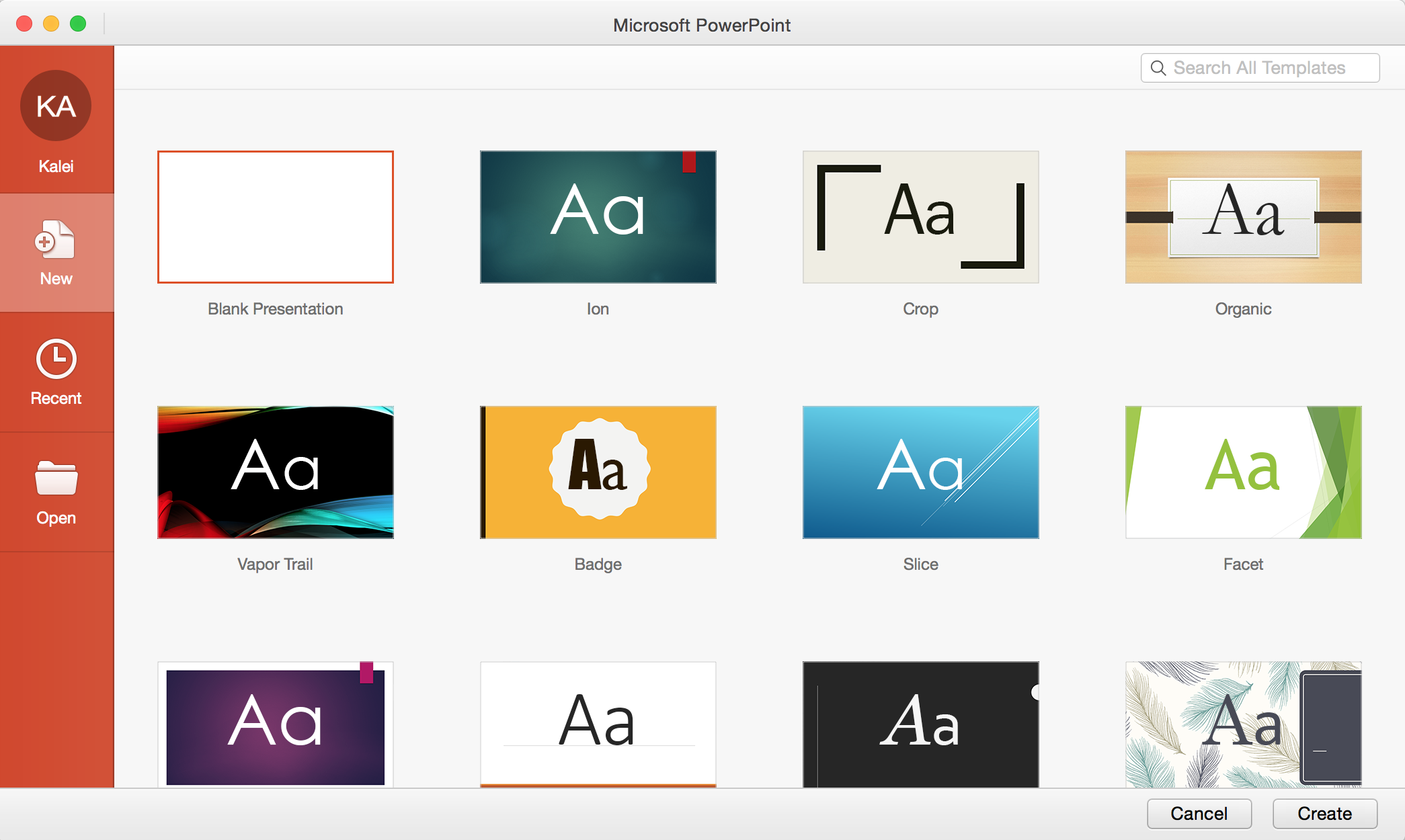
Overall, I wouldn’t be hesitant to update your software. As far as my daily mediocre use of Office goes, I’ve really enjoyed the update, and seen some great improvements. It’s possible to use Office 2016 along-side Office 2011 until you fully commit, but I think that there are very few people who would find they prefer the slower and less sleek 2011 version. There’s been a strong consensus that 2016 is on the right path, and I think it’ll be a big hit once it hits the main market.
Product Categories
Product Tags
Top Rated Products
-
 Cottage Lake
$1.99
Cottage Lake
$1.99 -
 Ice Water
$1.99
Ice Water
$1.99 -
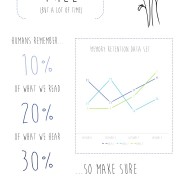 Doodle Genius
$1.99
Doodle Genius
$1.99 -
 Weatherman
$1.99
Weatherman
$1.99 -
 The Metropolitan
$1.99
The Metropolitan
$1.99